The 500 Server Error, also known as the Internal Server Error, is a common HTTP status code. That indicates a problem on the server’s end while trying to access a website. This error can be frustrating for users and can impact the functionality of a website. Understanding what causes this error and how to fix it is essential for website owners and developers.
Table of contents
What is a 500-server error
A 500 Internal Server Error is a message from a web server indicating that something went wrong. While trying to process a request. It’s like a server saying, “I can’t handle this right now.” This error can occur due to various reasons, such as a problem with the server configuration. Coding errors in the website’s scripts or applications, or issues with the server’s resources.
When users encounter a 500 error, it means the server couldn’t fulfill their request. Leading to a temporary disruption in accessing the website or web application until the underlying problem is resolved by the website’s administrators.
Causes of 500 Server Error
There are several reasons why a 500 Server Error may occur:

| Causes of 500 Internal Server Error | Explanation |
| Software Issues | Problems with the website’s software or scripts, such as bugs in the code or conflicts between software components, can result in a 500 error. |
| Server Configuration Problems | Incorrect server configurations, like misconfigured .htaccess files or server settings, can trigger a 500 error when accessing specific pages or functionalities. |
| Coding Errors | Errors in the coding of web pages or applications, such as syntax errors or missing files, can cause the server to generate a 500 error during request processing. |
| Resource Limitations | Insufficient server resources, such as limited memory or CPU capacity, can lead to a 500 error when the server struggles to handle requests and processes. |
| Database Connection Issues | Problems with database connections, such as incorrect credentials or database server issues, can result in a 500 error when accessing database-driven content. |
| Faulty Plugins or Themes | Malfunctioning plugins or themes in content management systems (CMS) can cause a 500 error due to conflicts or compatibility issues with other components. |
| File Permission Errors | Incorrect file permissions on server files or directories can lead to a 500 error when the server is unable to access or execute the required files properly. |
Impact of 500 Server Error
The impact of a 500 Server Error can be significant. It can lead to:

Loss of Website Functionality
When a 500 Server Error occurs, certain or all functionalities of the website may become unavailable. This could include features such as login forms, checkout processes for e-commerce sites, search functionalities, or interactive elements like forms and buttons. As a result, users may not be able to complete desired actions on the website, leading to frustration and dissatisfaction.
Negative User Experience
Users expect websites to be reliable and responsive. When they encounter a 500 Server Error, it disrupts their browsing experience and creates a negative perception of the website’s reliability and professionalism. This can significantly impact user trust and loyalty, potentially driving them to seek alternative websites that provide a smoother experience.
Decreased Traffic and Potential Customer Loss
A persistently occurring 500 Server Error can lead to decreased traffic as users may abandon the website due to technical issues. This can result in a loss of potential customers who might have engaged with the website’s content, products, or services under normal circumstances. Additionally, if the error persists for an extended period, it may also deter new visitors from exploring the website.
Damage to the Website’s Reputation and Credibility
Consistent occurrences of 500 Server Errors can damage the reputation and credibility of the website. Users may perceive such errors as a sign of poor maintenance, lack of reliability, or inadequate technical expertise. This negative perception can impact the website’s brand image, leading to decreased trust among both existing and potential customers.
Common Solutions to Fix 500 Server Errors
To resolve a 500 Server Error, consider these common solutions:
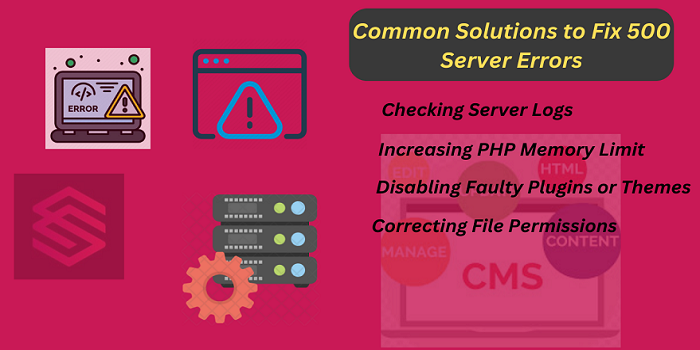
- Checking Server Logs: Reviewing server logs can provide insights into the specific error messages and help identify the root cause of the problem.
- Increasing PHP Memory Limit: If the error is related to PHP scripts, increasing the PHP memory limit in the server configuration can resolve memory-related issues.
- Disabling Faulty Plugins or Themes: Deactivating or removing plugins or themes that are causing conflicts or errors can eliminate the server error.
- Correcting File Permissions: Ensuring correct file permissions for web files and directories can prevent access issues that lead to server errors.
Importance of Addressing 500 Server Error
Addressing and fixing 500 Server Errors promptly is crucial for several reasons:
- Maintaining website functionality and user experience
- Preventing potential customer loss and revenue impact
- Protecting the website’s reputation and credibility
- Ensuring smooth operation and reliability of the website
Conclusion
Understanding the causes and solutions for the 500 Server Error is essential for website owners and developers. By addressing server errors promptly and implementing preventive measures, websites can maintain optimal performance and user satisfaction.
Read More 500 server error: What it mean and how it occurs
FAQS
If you encounter a 500 Server Error while browsing a website, the first step is to refresh the page. If the error persists, you can try clearing your browser cache and cookies or accessing the website from a different browser.
While a 500 Server Error typically indicates a problem on the server’s end, issues with your internet connection or device can sometimes contribute to connectivity issues that may result in error messages.
The time it takes to fix a 500 Server Error can vary depending on the complexity of the underlying issue. In some cases, server administrators can resolve the error quickly by identifying and fixing the cause.
Website owners can take several preventive measures to reduce the occurrence of 500 Server Errors. These include regularly updating website software and plugins, optimizing server configurations for performance and security.




