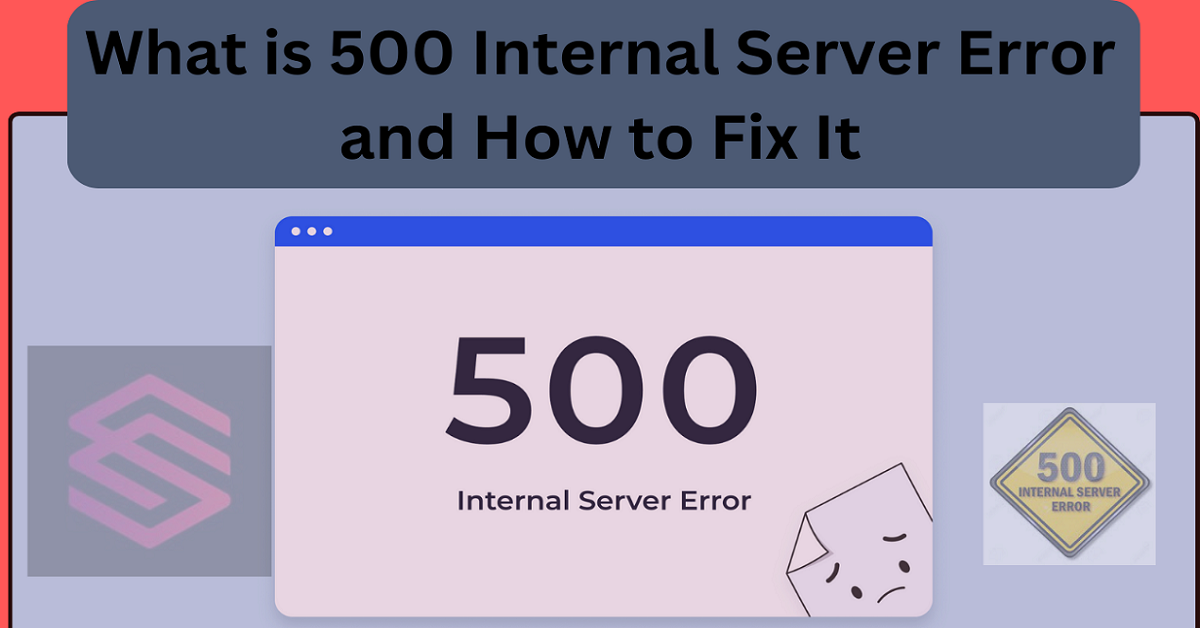In the world of web development and server management, encountering a 500 Internal Server Error can be both frustrating and perplexing. This error, indicated by a simple message that something has gone wrong on the server, can disrupt user experience and lead to lost opportunities. In this article, we delve into the intricacies of the Internal Server Error, its causes, and effective ways to resolve it.
Table of contents
500 Internal Server Error
The 500 Internal Server Errors are an HTTP status codes that signifies an issue with the server, preventing it from fulfilling a request. Unlike specific error codes that pinpoint particular problems, the 500 error is a general indicator of a server-side problem.
Causes of 500 Internal Server Error
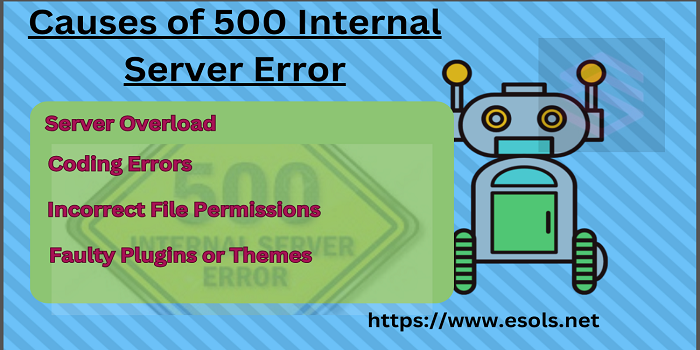
Server Overload
One common cause of the 500 error is when the server experiences an overload of requests beyond its capacity. This can happen during traffic spikes or when the server lacks sufficient resources to handle incoming requests.
Coding Errors
Errors in the website’s code, such as syntax mistakes or logical errors, can trigger a 500 Internal Server Errors. These errors often require debugging and code optimization to resolve.
Incorrect File Permissions
Improper file permissions on the server can lead to the 500 error. Ensure that files and directories have the correct permissions set to avoid this issue.
Faulty Plugins or Themes
In content management systems like WordPress, faulty plugins or themes can cause the server to throw a 500 error. Disable or remove any problematic plugins or themes to troubleshoot this issue.
Reasons 500 Internal Server Error Occurs
A 500 Internal Server Error is a generic HTTP status code that indicates something has gone wrong on the server side, but it doesn’t specify the exact nature of the problem. Here are several common reasons why a 500 Internal Server Error occurs:
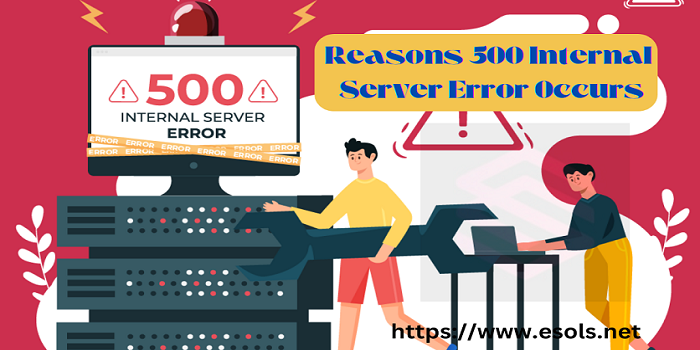
- Faulty .htaccess File: The .htaccess file is a configuration file used by Apache servers to handle various settings. If there are errors in this file, such as incorrect syntax or conflicting directives, it can lead to a 500 error.
- PHP Errors: When there are errors in PHP code, such as syntax errors, undefined functions, or incompatible code versions, it can cause the server to throw a 500 error.
- Incorrect File Permissions: If the file permissions are not set correctly on the server, it can prevent the server from accessing or executing certain files, leading to a 500 error.
- Exhausted PHP Memory Limit: If a PHP script requires more memory than the limit set in the server’s configuration, it can result in a 500 error.
- Server Overload: High server traffic or resource-intensive scripts can overload the server, causing it to respond with a 500-error due to insufficient resources to handle the request.
- Faulty Plugins or Themes: In web applications powered by content management systems (CMS) like WordPress, faulty plugins or themes can trigger a 500 error if they have compatibility issues or contain errors.
- Database Connection Issues: If the application relies on a database and there are problems with the database connection, such as incorrect credentials or server downtime, it can lead to a 500 error.
How to Fix 500 Internal Server Error
Resolving a 500 Internal Server Errors involve identifying the root cause and applying appropriate solutions. Here are steps to fix this error:

| Step | Description |
| 1. Check Server Logs | Begin by examining server logs for detailed error messages. Logs provide insights into the cause of the error, aiding in troubleshooting. |
| 2. Increase PHP Memory Limit | If the error stems from insufficient PHP memory, boost the memory limit in server configuration or PHP settings. Edit the php.ini file or use hosting control panels for adjustments. |
| 3. Disable Faulty Plugins or Themes | Temporarily disable any problematic plugins or themes to isolate the error. This allows for further investigation or finding alternative plugins/themes that function smoothly. |
| 4. Correct File Permissions | Ensure files and directories have proper permissions following best practices. Utilize the chmod command or file manager tools from your hosting provider to adjust permissions accordingly. |
| 5. Check for Syntax Errors | Scan for syntax errors in your code, especially in configuration files or scripts. Correct any syntax issues to eliminate potential causes of the 500 error. |
| 6. Verify Database Connectivity | Confirm that your website can connect to its database without issues. Check database credentials, configuration settings, and server connectivity to resolve database-related errors causing the 500 Internal Server Error. |
Best Practices to Prevent 500 Internal Server Error
To avoid encountering the 500 Internal Server Error in the future, consider implementing these best practices:
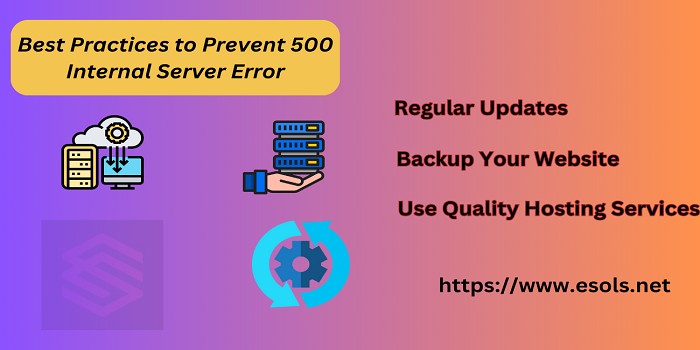
Regular Updates:
Keep your server software, content management systems, plugins, and themes updated to the latest versions to patch vulnerabilities and improve compatibility.
Backup Your Website
Regularly back up your website data and configurations. Having backups ensures you can restore your site quickly in case of errors or data loss.
Use Quality Hosting Services
Choose reliable hosting services that offer adequate resources, uptime guarantees, and support for your website’s needs.
Conclusion
The 500 Internal Server Error is a common yet solvable issue faced by website owners and developers. By understanding its causes and following the recommended solutions and best practices, you can effectively troubleshoot and prevent this error, ensuring a smoother and more reliable web experience for your users.
Read More What is 500 Internal Server Error and How to Fix It
Unique FAQs About 500 Internal Server Error
If you encounter a 500 error, start by checking server logs for detailed information about the error. From there, you can follow the steps outlined in this article to diagnose and resolve the issue.
No, a 500 error typically indicates a temporary server-side issue that can be resolved with appropriate troubleshooting steps. However, it’s essential to address the error promptly to minimize disruptions.
Yes, you can prevent frequent 500 errors by regularly updating your website, monitoring server resources, and implementing best practices for code optimization and security.
Yes, there are various server monitoring and debugging tools that can help diagnose and fix 500 errors by providing detailed insights into server performance and errors.