Table of contents
You’ve made a video about your brand, product, or service. You’re proud of it and want to get the word out to as many people as possible. If you’re like most people, you’ll post it on YouTube and hope that people find you there. But what if I told you there was a way to make sure more people actually see your video when they search for keywords related to your topic?
Optimize your video title
Your video title is a crucial element to consider when optimizing for YouTube SEO. The title of your video should be written in such a way that it contains your target keywords, but also conveys the purpose of your content and provides valuable information about it.
When writing out your title, keep these tips in mind:
- Use no more than 70 characters (including spaces). Many users will see this as an indicator of relevancy when searching for videos on YouTube or Google Search (e.g., “How to Get Rid Of Acne” vs “get rid acne”).
- Do not use special characters like ?!@$^&*()_+=|[]{}'”,`: ;?/, etc., as they may prevent viewers from finding what they’re looking for when searching through search engine results pages (SERPs) like Google or Bing/Yahoo!.
It’s also worth noting that capitalization doesn’t matter–so don’t worry about capitalizing words in your titles unless there is something specific about them that requires capitalization (such as proper nouns).
Optimize your video description
You should also optimize your video description. In addition to a headline, this is the text that appears in search results and on YouTube when someone clicks on your video. It’s important to describe the content of your video in a way that’s relevant for the search query, but also consider using keywords within it so people can find it easily when they’re looking for similar topics.
Additionally, make sure there are call-to-action phrases like “subscribe” or “like” at least once near the beginning of each description; these are clickable links that direct viewers back to either their channel (if they have one) or another related video they’ve published on YouTube.
It’s also wise not only include links back into other content on their own website/social media profiles but also link outwards towards other useful resources such as Wikipedia pages related topics covered within their videos
Add tags and categories to your videos
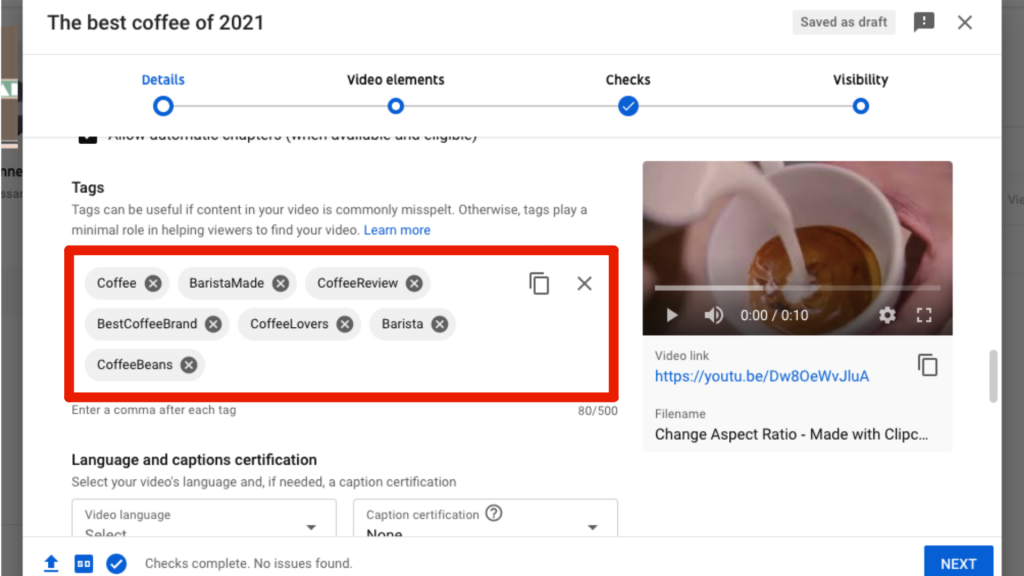
Now that you’ve got your video uploaded and published, it’s time to make sure it shows up in the right places. To do this, you’ll need to add tags and categories–the metadata that YouTube uses to help search engines understand what your video is about.
You may be tempted to use generic tags like “video” or “funny,” but this isn’t ideal because these terms are used by so many other videos that they don’t provide much value in helping people find yours.
Instead, try using more specific ones related specifically to what your video covers (e.g., “dog tricks”). The same goes for categories: if possible, choose ones that are relevant both within YouTube itself (like Comedy) as well as outside of the platform (like Pets).
Create an optimized thumbnail image for each video
When you upload a video to YouTube, the platform automatically creates an image that’s displayed when people search for it. This is a thumbnail, and it plays a crucial role in determining whether or not someone will click on your video. A good thumbnail should be clear, high-quality and relevant to what’s in your video–otherwise people will see something very different from what they were expecting (and probably won’t watch).
Here are some tips for creating great thumbnails:
- Use an image that clearly shows what kind of content you have available (for example: if you have an interview with someone else talking about their experience using Facebook ads as part of their marketing strategy).
- Make sure the image isn’t too small or too large–ideally somewhere between 1000 x 500 pixels and 800 x 600 pixels works well across all devices.* Don’t use dark images on light backgrounds; don’t use bright colors on dark backgrounds either.* If possible avoid blurry photos since they can make it hard for viewers’ eyesight/focus when trying to read text within them
Engage your viewers using annotations and cards
Annotations and cards are two ways to engage your viewers. Annotations are a form of text that appears over the video, and cards allow you to add additional information in a box below the video. Both annotations and cards can be used as call-to-actions for viewers who are watching your videos, but they also help improve rankings on YouTube search results–in fact, Google considers them more important than keywords when ranking videos!
Read About: Youtube Targeting Options: Reaching Your Ideal Audience With Precision
Conclusion
In this post, we’ve covered some of the most important factors to consider when optimizing your YouTube videos. We’ve looked at how to use keywords, tags and descriptions effectively, as well as some tips for getting more views and subscribers on your channel.
Readmore: What are the top 7 Benefits of SEO Marketing?
FAQ’s
The length of your video title matters because it affects its visibility and relevance. Keeping your title under 70 characters ensures it’s concise and appealing to viewers, making it easier for them to understand what your video is about and encouraging higher search rankings.
It’s advisable to avoid special characters like ?!@$^&*()_+=|[]{}'”,`: ;?/, in your video title. These characters could hinder search results on platforms like Google or Bing/Yahoo! Stick to clear and straightforward titles without special characters for improved searchability.
Keyword placement in your video title is crucial for SEO. Include relevant keywords near the beginning of the title to quickly convey the topic to both viewers and search engines, increasing the chances of discovering your video.




