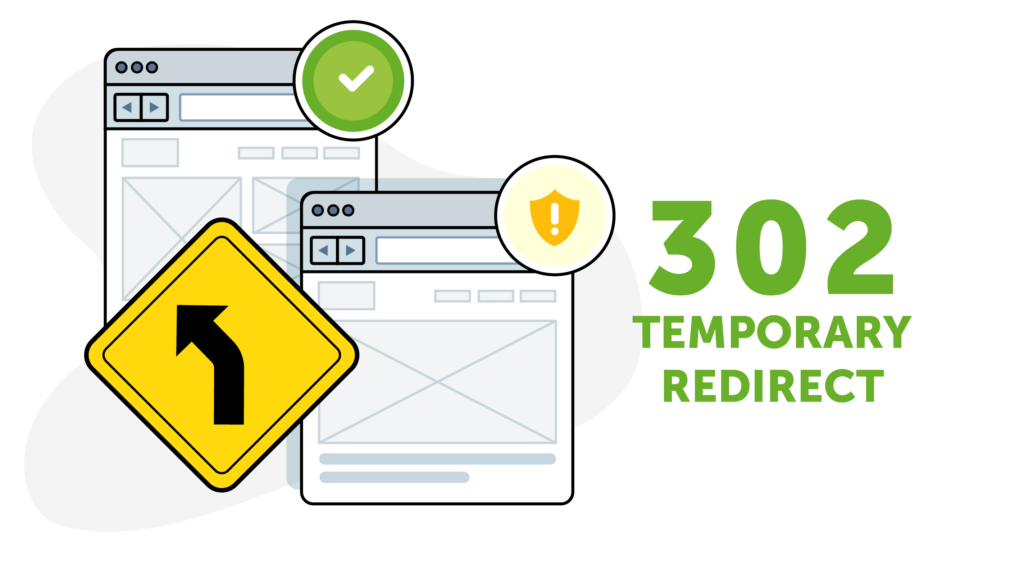In the digital landscape, website management often involves making changes to URLs, whether it’s for content updates, site restructuring, or A/B testing. However, altering URLs can have significant repercussions on user experience and search engine visibility if not executed properly. This is where redirects come into play, and among them, the 302 redirect holds a specific function.
302 Redirects: Everything you need to know about
When we talk about redirects, we’re referring to a technique used to send users and search engines to a different URL from the one they originally requested. A 302 redirect is a type of redirect that indicates the moved content is temporarily located elsewhere. Unlike the 301 redirect, which signals a permanent move, the 302 redirect is ideal for scenarios where the change is temporary.
Understanding 302 Redirects
What is a 302 Redirect?
A 302 redirect is an HTTP status code that tells search engines that the requested URL has been temporarily moved to another location. It serves as a temporary solution until the original URL is restored. Unlike a 301 redirect, which indicates a permanent move, a 302 redirect is intended for temporary changes. Search engines understand that the original URL will eventually be reinstated.
When to Use a 302 Redirect

If you’re undergoing maintenance or making updates to your website that are not permanent, This redirect can help direct users to a temporary location without affecting search engine rankings. In situations where you want to test multiple versions of a webpage to determine which performs better, a 302 redirect can be used to direct users to different variations without impacting SEO.
| Situation | Use of 302 Redirect | Explanation |
| Undergoing Maintenance or Updates | ✔️ | During periods of temporary maintenance or updates to your website, a 302 redirect can be employed to guide users to a temporary location without affecting search engine rankings. This ensures a seamless user experience while the main site is inaccessible. |
| A/B Testing Webpage Variations | ✔️ | When conducting A/B tests to determine which version of a webpage performs better, a 302 redirect can be utilized to direct users to different variations. This allows for the comparison of user interactions, without impacting SEO as search engines will not index the temporary variations. |
| Permanent Redirects | ❌ | It’s crucial to note that a 302 redirect is not suitable for permanent redirects. For permanent changes in URL structure or content, a 301 redirect should be used instead to ensure search engines update their indexes accordingly, preserving SEO rankings. |
| Content Consolidation or URL Changes | ❌ | When consolidating content from multiple URLs into one or making significant changes to URL structures, a 301 redirect is the appropriate choice. This ensures search engines recognize the permanent move and transfer any existing SEO value to the new location. |
| Mobile Site Redirection | ❌ | Redirecting mobile users to a separate mobile site should also be done using a 301 redirect. This ensures proper indexing and ranking of both desktop and mobile versions of the site, maintaining SEO integrity across different devices. |
Best Practices for Implementing 302 Redirects
When implementing 302 redirects, it’s essential to follow best practices to ensure a seamless user experience and maintain SEO integrity.

| Best Practice | Explanation |
| Monitor and analyse traffic | Use analytics tools to track traffic patterns and user behaviour, ensuring that the temporary redirects are serving their purpose effectively. Regular monitoring allows for adjustments to optimize performance. |
| Ensure consistent user experience | Redirected users should land on relevant and functional pages, maintaining a seamless experience. Consistency in branding, content, and design across redirected pages is essential for user trust and engagement. |
| Test redirects thoroughly | Before implementing redirects, thoroughly test them to ensure they function correctly. Test across different devices and browsers to catch any potential issues that may arise. |
| Use temporary redirects wisely | Reserve 302 redirects for situations where the redirection is genuinely temporary. If the redirect is permanent, consider using a 301 redirect to maintain SEO integrity and user experience. |
| Update internal links | Ensure that internal links within your website are updated to reflect any changes made with redirects. Broken or outdated links can harm user experience and SEO performance. |
Common Mistakes to Avoid with 302 Redirects
While 302 redirects offer flexibility for temporary changes, there are some common pitfalls to watch out for.

Using it for permanent changes
Misusing a 302 redirect for permanent changes can lead to confusion for users and search engines, resulting in negative SEO consequences.
Forgetting to update redirects
When temporary changes become permanent, it’s crucial to update 302 redirects to 301 redirects to signal the permanent move effectively.
SEO Implications of 302 Redirects
Understanding the SEO implications of 302 redirects is essential for maintaining search engine visibility and website authority.
Impact on search engine rankings
While 302 redirects do not pass link equity like 301 redirects, they can still impact search engine rankings if used incorrectly or excessively.
Handling link equity and PageRank
Since 302 redirects are temporary, they do not transfer link equity and PageRank to the redirected URL. It’s essential to consider this when implementing redirects for SEO purposes.
Conclusion
A 302 redirect is a valuable tool for managing temporary changes to your website without sacrificing user experience or SEO integrity. By understanding when and how to implement 302 redirects effectively, you can ensure smooth transitions and maintain your website’s visibility in search engine results.
if you’re still confused about how to setup a 302 redirect for your website Contact us for Free Seo Consultation
FAQs
A 301 redirect indicates a permanent move, while a 302 redirect signals a temporary move.
Use a 302 redirect for temporary changes to your website, such as maintenance or A/B testing.
While 302 redirects do not pass link equity-like 301 redirects, they can still impact search engine rankings if used incorrectly.
You can implement a 302 redirect using server-side configurations or WordPress plugins for easy implementation.

Smith (SEO EXpert)
welcome To My Blog As an author with over 15 years of experience in SEO, I’ve witnessed the transformative power of search engine optimization from the very beginning of my career. In this Blog series, I’ll delve into the crucial role SEO plays in the success of small businesses. Join me on this journey to uncover how optimizing your online presence can propel your small business to new heights, attract a broader audience, and drive sustainable growth in the digital age.